An on-demand library of instructional videos covering the latest business, technology and creative skills. It provides personalized course recommendations and is designed to help you achieve.
The following instructions are for MyLearn Staff and Student accounts. For non-MyLearn staff accounts, please see this page.
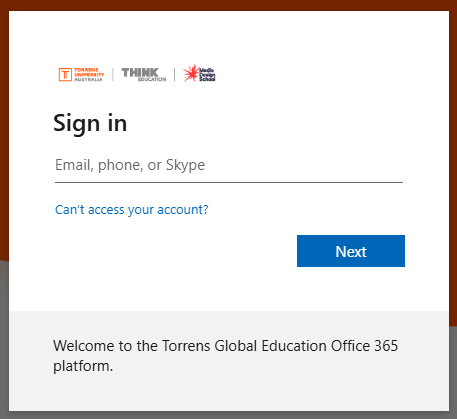
After logging in via MyLearn for the first time, you will be asked to sign in to a LinkedIn account or create a new account
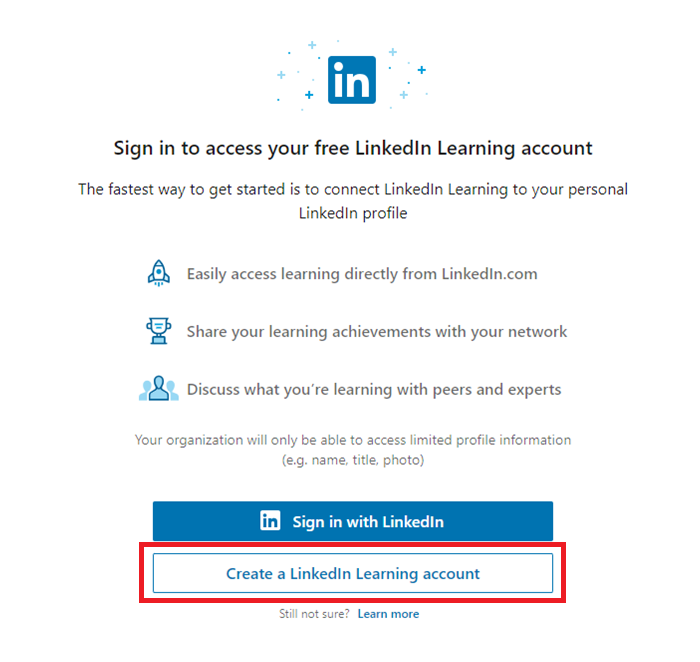
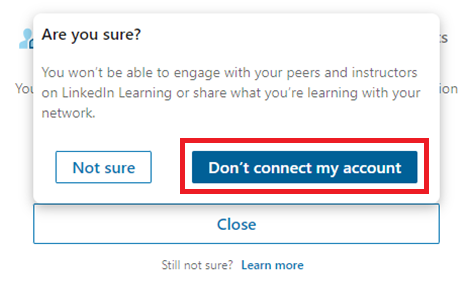
If you encounter any issues accessing LinkedIn Learning, please refer to the following FAQ: Why am I having trouble accessing LinkedIn Learning?