Subject - Design

Trend reports and forecasts - use these databases to find industry reports
eBooks - there are eBook collections that focus on Interior Design
Standards - Interior Designers use Australian Standards, you will have access to the ones you need here
Journals - find articles in Interior Design magazines and journals
Reports, images, trends and articles
-
WGSN (Worth Global Style Network) This link opens in a new window
Trend forecasting for Fashion and the creative industries, design validation and big data retail analytics. Contains an extensive image library that includes downloadable CADs. Also contains useful analytics for the Beauty and Food industries.
-
Art & Architecture Source This link opens in a new windowUse this database to research issues in Interior Design, such as sustainability, trends, historical information, new treds, designer profiles and more. With strong international coverage, it has hundreds of full-text peer reviewed journals, magazines, books, and detailed indexing and abstract.
-
IBISWorld This link opens in a new windowSearch here for Australian industry reports, you will also find information on Australian companies. Use this database for your market research and SWOT analysis.
-
Interior Design databasesHere you will find links to all of our Interior Design information for your assessment tasks, from eBooks, to journal articles, forecasting tools, standards and more.
How to find WGSN and when to create an account to download images from the Image library
eBooks, encyclopedias, and interactive tools
Search these eBook platforms that are focused on interior design concepts, definitions, designers biographies, historical design periods and furniture pieces. They also inlcude information on the work processes of the interior design profession, including practical information like templates, how to create a portfolio and pitch your ideas to clients.
-
Bloomsbury Architecture Library This link opens in a new window
A leading digital resource for the study of architecture, urbanism, and interior design. Its dynamic digital platform offers access to wide-ranging collections of text and image content, from architectural history to cutting-edge design guidance.
-
Bloomsbury Interior Design Library This link opens in a new window
A collection of 70 eBooks that support teaching and learning across the aspects of interior design.
-
ProQuest eBook Central This link opens in a new windowSearch in Proquest for eBooks on interior design. Use inverted commas around your concepts like - "interior design" this will give you the best results.
Interactive tools
-
Interactive Map of World ArchitectureThe Bloomsbury interactive map allows you to select a region and view all relevant books, articles and other content in the architecture collection relating to that region. Including an image collection.
-
Timeline of World ArchitectureUse the Bloomsbury interactive timeline to explore the world’s key buildings in a chronological perspective. Starting from 3500 BCE until present day architecture.
Standards and codes
-
Standards Australia and ISO This link opens in a new windowAustralian standards are important for Interior Design, they are a guiding set of documents that set out specifications, produres and guidelines to ensure that products systems and services are safe. You may need to refer to the Australian standards for your assessment tasks in Interior Design.
-
Building Codes Illustrated: the Basics by A visual introduction to the fundamentals of the 2021 International Building Code In Building Codes Illustrated: The Basics, architectural illustration expert Francis D.K. Ching and California architect and engineer Steven R. Winkel deliver a concise visual introduction to the 2021 International Building Code (IBC) distilled from the industry bestseller Building Codes Illustrated. With clear language and Frank Ching's distinctive illustrations, the book offers readers a sound understanding of the foundations of the IBC. The authors cover only the most relevant topics, and have designed this book to serve as a companion textbook for students taking introductory courses. Building Codes Illustrated: The Basics is also an essential study resource for the Codes and Regulations section of the Architect Registration Exam developed by NCARB. This book also provides: A solid understanding of the fundamentals of the 2021 International Building Code for students without a background in architecture or engineering Intuitive and memorable study material for people seeking licensure via the Architect Registration Exam Visually striking and memorable material designed to catch the reader's eye, hold attention, and improve retention Perfect for undergraduate students in 2- to 4-year courses studying building codes and specifications, Building Codes Illustrated: The Basics is also ideal for early-career professionals in architecture, interior design, construction management, and engineering.
Publication Date: 2022 -
Building Codes Illustrated : A Guide to Understanding the 2021 International Building Code by BUILDING CODES ILLUSTRATED STAY INFORMED OF THE LATEST UPDATES TO THE INTERNATIONAL BUILDING CODE WITH THE LEADING VISUAL REFERENCE In the newly revised Seventh Edition of Building Codes Illustrated: A Guide to Understanding the 2021 International Building Code®, architectural drawing expert Francis D.K. Ching and well known architect Steven R. Winkel deliver a beautifully illustrated and intuitively written handbook for the 2021 International Building Code (IBC). The authors provide brand new chapters on plumbing fixture counts, elevators, special construction, and existing buildings while updating the remainder of the material to align with recent changes to the IBC. Easy to navigate and perfect as a quick-reference guide to the IBC, Building Codes Illustrated is a valuable visual resource for emerging professionals. The book also includes: Thorough introductions to navigating the Code, use and occupancy, special uses and occupancies, and building heights and areas Full explorations of the types of construction, fire resistive construction, interior finishes, fire-protection systems, and means of egress Practical discussions of accessibility, interior environment, exterior walls, roof assemblies, and structural provisions In-depth examinations of special inspections and tests, soils and foundations, building materials and systems, and elevators Perfect for students of architecture, interior design, construction, and engineering, the latest edition of Building Codes Illustrated is also ideal for professionals in these fields seeking an up-to-date reference on the 2021 International Building Code.
Publication Date: 2021 -
International Building Codes and Guidelines for Interior Design by "This book fits a niche that doesn't seem to have been addressed so far. I can easily see the case studies as a wonderful weapon for students to use to attempt to emulate for their projects." Robert Paul Meden, Marymount University, USA Introduces you to the International Building Codes and other regulatory guidelines and shows you how to apply design solutions with illustrated case studies. The book provides an overview of building codes and standards, and includes a description of the permitting process, document submission, and compliance and occupancy of the built project. The second part of the book is comprised of case studies illustrating all of the major codes areas. These case studies include REVIT rendered illustrations of important details, exercises practicing key concepts, and end-of-chapter compliance checklists. Special attention has been given to including both LEED and WELL Building Standards. Features An innovative approach to learning codes and guidelines, which presents them as an opportunity for design creativity Chapter features include learning objectives, key terms, case studies, checklists, codes tables, and project exercises Includes the latest updates for IBC 2018 codes compliance Projects include both residential and commercial spaces
Publication Date: 2018
Key interior design journals and magazines
-
ArtichokeArtichoke is an Australian Interior Design Magazine. This link will take you to the fulltext online access that we subscribe to through the EBSCO databse. From this link you can search within the publication or browse issues by year inclusive 2009 - present.
-
Journal of Interior DesignThis is amazing resource is an international peer reviewed journal that publishes 4 issues a year, comprising of research papers where experts investigate the elements of interior design in education, social wellbeing, the ecomony and the environment. *Note: there is a 12 month embargo on the content of this journal, we have access from 2000 until the year before last year.
Design databases
Library Search
Search the library catalogue by title, author, keyword or general subject area.
Study Success
Improve your study skills by attending workshops for Study Success
Referencing
APA Referencing Tool is your guide for APA 7th style referencing, with examples for both in-text citations and reference lists.
New Items

Color Plus Design: Transforming Interior Space
Ron Reed (2021)

The Dangers of Fashion : Towards Ethical and Sustainable Solutions
Sara B. Marcketti and Elena E. Karpova (2021),

Making Disability Modern: Design Histories
Elizabeth Guffey and Bess Williamson

Relating to Things: Design, Technology and the Artificial
Heather Wiltse (2020)

Design: The Key Concepts
D.J.Huppatz (2020)

Designing Smart Objects in Everyday Life
by Marco C. Rozendaal, Betti Marenko and William Odom (2021)

Encyclopedia of Asian Design, Volume 1
Haruhiko Fajito & Christine Guth (2020)
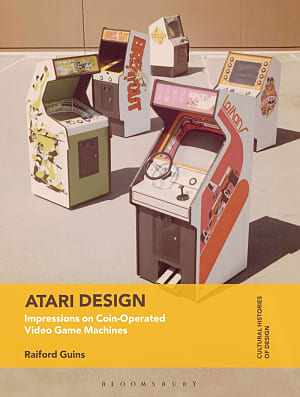
Atari Design
Raiford Guins (2020)





