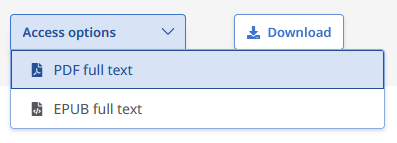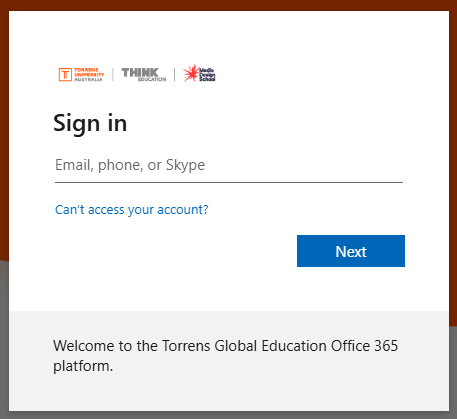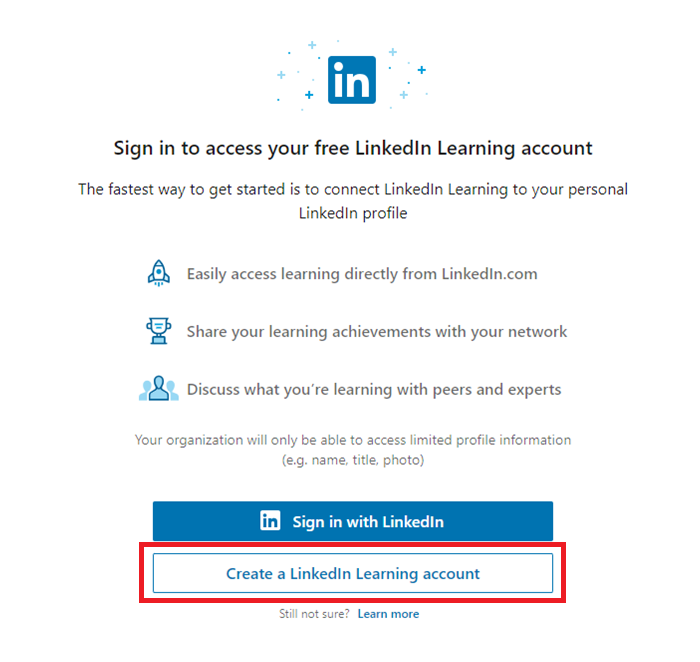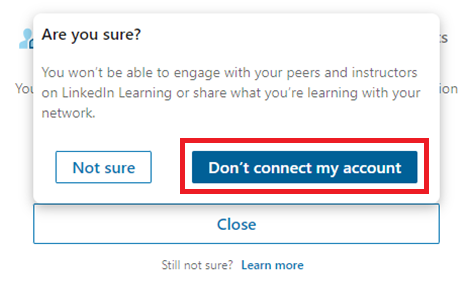Subject - Design
Cybersecurity resource guide
Welcome to the guide for cybersecurity information, here you will find-
- eBooks focusing on cybersecurity
- databases for journal articles if you are doing a review of the literature or academic report/essay
- courses and videos to extend your self-directed learning
- International standards for cybersecurity
eBook collections and platforms
-
Springer Nature Link This link opens in a new windowSpringerLink is an eBook platform. Here you will find scholarly material on technology focused subjects like computer science, intelligent technologies and robotics, professional and applied computing.
-
O'Reilly This link opens in a new window
Specialises in IT, computer science and systems information, as well as resources on design, UX and business for working with technology. It provides a full-text access to 35K+ books from reputable publishers, 30K+ hours of video, case studies, interactive tutorials, audiobooks, and O'Reilly conference videos.
-
IGI Global eBook and Journal Collection This link opens in a new window
Contains journals, reference books, handbooks of research, and encyclopedias, encompassing groundbreaking, peer-reviewed research from prominent experts worldwide.
-
EBSCO eBook Collection This link opens in a new window
A large selection of multidisciplinary eBook titles representing a broad range of academic subject matter. All titles are available with unlimited user access, and titles are regularly added to the collection
-
ProQuest eBook Central This link opens in a new windowSearch for your topic in Proquest eBook Central, it isour largest, multidisciplinary platform for eBooks.
Looking for journal articles?
-
ACM Digital Library This link opens in a new window
A Full-Text Collection of all ACM publications, including journals, eBooks, conference proceedings, theses, reports, technical briefs. Focused on computing, information technology and systems.
-
IEEE Xplore This link opens in a new window
Scientific and technical journals, magazines, conference proceedings, eBooks, and courses focusing on technology, computer science, cybersecurity, and electronics.
Includes the Wiley Data and Cybersecurity eBook Collection & IEEE Transactions on Engineering Management journal.
-
Computers & Applied Sciences Complete This link opens in a new window
A full-text database covering computing, technology, and engineering disciplines.
-
ProQuest - Computer Science Database This link opens in a new window
IT database with full text articles from over 500 academic and industry sources.
-
Scopus This link opens in a new window
Scopus is the largest abstract and citation database of peer-reviewed literature: scientific journals, books and conference proceedings.
Includes Scopus AI, which generates an overview of your topic, including emerging themes within the research landscape and highlights important articles in the subject area.
Cybersecurity Courses and Videos
You can direct your own learning by exploring these courses and videos
-
LinkedIn Learning [Student Access] This link opens in a new window
An on-demand library of instructional videos covering the latest business, technology and creative skills. It provides personalized course recommendations and is designed to help you achieve.
-
O'Reilly This link opens in a new windowSearch using your keywords and limit your results to courses and videos
-
IEEE Courses This link opens in a new window
Offers high-quality, peer-reviewed online courses. Includes hundreds of course hours in core and emerging technologies.
Cybersecurity standards
We have some International Standards (ISO) for Cybersecurity practice
-
Standards Australia and ISO This link opens in a new window
Australian and international standards are guiding documents that set out specifications, procedures and guidelines that aim to ensure products, systems and services are safe, consistent and reliable for users.