Subject - Health

This guide will help you to find and use all the available useful sources to help you get just what you need fast!
Starting Your Search
Here you can access helpful catalogue searches, where we've completed some of the first steps to get you started in your searching.
Featured Resources
Clinical Key Student Nursing Anatomy and Physiology Videos - over 120 expert-narrated 3D videos summarizing key topics from Ross & Wilson Anatomy & Physiology in Health and Illness, 14th edition.
This is just a selection of the thousands of ebooks available
-
Gray's Basic Anatomy by Depend on Gray's Basic Anatomy, 2nd Edition to deliver superbly illustrated, authoritative, interactive content preferred by both students and faculty. Easy-to-read and concise, it has a strong clinical focus that's ideal for readers who need an efficient, high-yield anatomy textbook offering coverage of the most important anatomical concepts.
Publication Date: 2017 -
Anatomy & physiology made incredibly easy! by Using humor and friendly guidance, this text gives you the pure-and-simple clarity you need to understand the basic structure and functions of all major body systems, while also guiding you through genetics, nutrition, reproduction, and more.
Publication Date: 2018 -
Anatomy and physiology for health professionals by
Publication Date: 2020 -
Principles of Anatomy and Physiology, 3rd Asia-Pacific Edition by
Publication Date: 2021 -
Understanding Pathophysiology Australia and New Zealand Edition, Fourth Edition by
Publication Date: 2023 -
Applied Anatomy and Physiology by Applied Anatomy & Physiology: an interdisciplinary approach provides an overview of basic anatomy and physiology (A&P), and its application to clinical practice. Written by a team of expert academics and clinicians from a range of health backgrounds, the text uses a problem-solving approach, breaking down difficult A&P concepts through case studies, multiple-choice questions, images, feature boxes and online ancillaries, with a strong focus on the concept of the 'normal' homeostatic process of each system. Applied Anatomy & Physiology: an interdisciplinary approach encourages students to think critically about how the different body systems work together, providing a deeper understanding of A&P and how to apply this effectively to clinical practice. Written for students with minimal bioscience background to support you in understanding difficult concepts and processes. Chapters are aligned to major body systems and include an overview of system structure and function as well as integration of each system with the rest of the body. Case studies and related multiple-choice questions consolidate chapter content to assist you in testing your knowledge and skills. The strong focus on the homeostatic process of each system helps you to understand what is 'normal' and how 'normal' works. Full-colour illustrations from leading Elsevier texts, such as Patton's Anatomy & Physiology, help you to visualise and understand A&P systems and processes. Includes an eBook with purchase of the print book. Additional resources on Evolve eBook on VitalSource Instructor/and Student Resources: Answers to case study questions Multiple-choice questions and answers + rationales Image bank
Publication Date: 2020 -
Anatomy and Physiology, Adapted International Edition by Renowned for its clarity and accessibility of writing style, this popular volume explains the fundamental principles of human anatomy and physiology while exploring the factors that contribute to disease process. Rich with helpful learning features such as Mechanisms of Disease, Health Matters, Diagnostic Study, and Sport and Fitness, this volume has been fully updated to make full reference to European healthcare systems, including drugs, relevant investigations and local treatment protocols.
Publication Date: 2019 -
Vander's Human Physiology by
Publication Date: 2018 -
Ross and Wilson Anatomy and Physiology in Health and Illness by Now in its fourteenth edition, this best-selling textbook has been honed over many years to provide a clear, straightforward introduction to the human body for students of nursing, allied health or biomedical and paramedical science. The book covers the core essentials of anatomy and physiology, including basic pathology and pathophysiology of important diseases and disorders.
Publication Date: 2023 -
Anatomy and Physiology by Expand your knowledge of anatomy and physiology and how it applies to practical treatments with the new edition of this bestselling book by Helen McGuinness. Boost exam chances with essential support for the Beauty Therapy qualifications.
Publication Date: 2018
Websites
- A Practical Guide to Clinical Medicine
- eSkeletons
- Get Body Smart
- Gray's Anatomy
- HEAL" Health Education Assets Library
- InnerBody Explorer
- Instant Anatomy
- Lumen Dissector
- Lumen Cross-Section Tutorial
- Muscle Atlas
- Real Bodywork
- The Stanford Medicine 25
- The Visible Human Project®
- Zygote Body
Apps
Book Companion Material

An advanced 3D anatomy platform for students, educators, and medical professionals. Includes detailed and interactive models of the human body.
Requires an app download. Go to Complete Anatomy for full instructions.
Anatomy & Physiology Databases
New Anatomy & Physiology Items
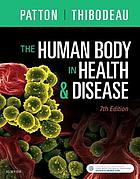
Human Body in Health and Disease, Seventh Edition
Patton, Kevin T. (2018)
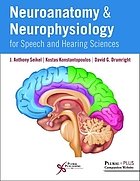
Neuroanatomy and Neurophysiology for Speech and Hearing Sciences
Seikel, J.A., Konstantopoulos, K., Drumright, D.G. (2020)
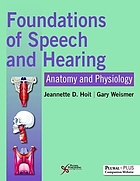
Foundations of Speech and Hearing : Anatomy and Physiology
Hoit, J., Weismer, G. (2018)
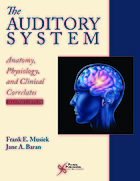
The Auditory System: Anatomy, Physiology, and Clinical Correlates, Second Edition
Musiek, F.E., Baran, J.A. (2020)
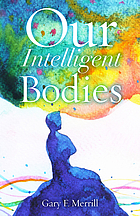
Our Intelligent Bodies
Merrill, G.F. (2020)

The Physiology of the Endocrine System
Smirnova, O. (2019)

