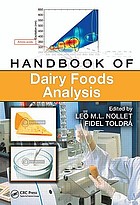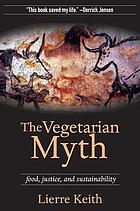Subject - Health

This guide will help you to find and use all the available useful sources to help you get just what you need fast!
Starting Your Search
Here you can access helpful catalogue searches, where we've completed some of the first steps to get you started in your searching.
TIP - If you are wanting to search all the derivatives of Nutrition such as nutrition, nutritional, nutritionally, or nutritionalist. Use truncation (e.g. nutrition*) to make sure you are finding everything.
Featured resources
nPod (Naturopathic Product Online Database) is a searchable platform of professional prescribing information for Naturopathy, Chinese Medicine, Western Herbal Medicine, Homeopathy and Nutrition. Designed for Australian and New Zealand practitioners, you can:
- - search for a substance, product or illness
- - compare up to 5 different products at once
- - print directly from the prescribing list for your clients
- - add and save your individual protocols for future use
- - find a specific product, RRP and distributors
- - filter to view specific specific product types (e.g. nutritional or herbal)
nPod also provides each graduate a year's free subscription as a graduation gift! You just need to email nPod at info@npod.com.au upon graduation.
ProbioticAdvisor.com provides independent, unbiased, evidence-based information on probiotics, their potential risks, and documented benefits.
This is just a selection of the thousands of ebooks available
-
 Understanding Nutrition
by
Publication Date: 2022
Understanding Nutrition
by
Publication Date: 2022 -
Advanced Nutrition and Human Metabolism by
Publication Date: 2021 -
Advanced Nutrition : Macronutrients, Micronutrients, and Metabolism by
Publication Date: 2021 -
Nutrition, Health and Disease by
Publication Date: 2015 -
Nutrition at a Glance by
Publication Date: 2015 -
Krause and Mahan’s Food and the Nutrition Care Process, Sixteenth Edition by Scientific knowledge and clinical information are presented in a form that is useful to students in dietetics, nursing, and other allied health professions in an interdisciplinary setting.
Publication Date: 2023 -
Wardlaw's Contemporary Nutrition, 12th ed. by Current research is at the core of every new edition with revised statistics, incorporation of new results of clinical trials, and updated recommendations.
Publication Date: 2021 -
Introduction to the Chemistry of Food by Introduction to the Chemistry of Food describes the molecular composition of food and the chemistry of its components. It provides students with an understanding of chemical and biochemical reactions that impact food quality and contribute to wellness. This innovative approach enables students in food science, nutrition and culinology to better understand the role of chemistry in food. Specifically, the text provides background in food composition, demonstrates how chemistry impacts quality, and highlights its role in creating novel foods. Each chapter contains a review section with suggested learning activities. Text and supplemental materials can be used in traditional face-to-face, distance, or blended learning formats. Describes the major and minor components of food Explains the functional properties contributed by proteins, carbohydrates and lipids in food Explores the chemical and enzymatic reactions affecting food attributes (color, flavor and nutritional quality) Describes the gut microbiome and influence of food components on its microbial population Reviews major food systems and novel sources of food protein
Publication Date: 2020 -
Nutrition Education: Linking Research, Theory, and Practice by The fourth edition of Nutrition Education: Linking Research, Theory, and Practice provides a straightforward, user-friendly model for designing effective nutrition education programs that address the personal and environmental factors affecting individuals' food choices and assists them in adopting healthy behaviors throughout their lifetime. Built around the six-step DESIGN process, the Fourth Edition integrated research, theory, and practice and provides advice and direction on designing, implementing, and evaluating theory-based nutrition education. This text is divided into three parts:* Part I describes the key elements of success for nutrition education, as well as the major theories that can be used in nutrition education intervention.* Part II features the six-step process for designing nutrition education, translating theory into concrete objectives and strategies that can be practically implemented. It includes worksheets and case studies to provide a clear illustration of each step.* Part III describes the nuts and bolts of implementing nutrition education, including information on leading groups, working with diverse populations, making presentations, and using media effectively.* A new Part IV provides a focus on the Nutrition Education DESIGN Procedure Workbooks and Case Study for applying Part II to the design and evaluation of nutrition education.
Publication Date: 2020 -
Crash Course : Metabolism and Nutrition Updated Edition. by The new series of Crash Course continues to provide readers with complete coverage of the MBBS curriculum in an easy-to-read, user-friendly manner. Full artwork programme, improved 'Hints and Tips' boxes, and 'Clinical Application' boxes help you remember the key points! Self-Assessment section - fully updated to reflect new curriculum requirements - helps you maximise your grade! Solid, accurate, user-friendly coverage provides enough detail even for those aiming at distinction!
Publication Date: 2015 -
Food and Society by This popular and engaging text, now revised in a second edition, offers readers a social perspective on food, food practices, and the modern food system. It engages readers′ curiosity by highlighting several paradoxes: how food is both individual and social, reveals both distinction and conformity, and, in the contemporary global era, comes from everywhere but nowhere in particular. With updates and enhancements throughout, the new edition provides an empirically deep, multifaceted, and coherent introduction to this fascinating field. Each chapter begins with a vivid case study, proceeds through a rich discussion of research insights, and ends with discussion questions and suggested resources. Chapter topics include food′s role in socialization, identity, health and social change, as well as food marketing and the changing global food system. The new edition gives more focused attention to labor (both paid and unpaid) in all aspects of the food system. In synthesizing insights from diverse fields of social inquiry, the book addresses issues of culture, structure, and social inequality throughout. Written in a lively style, this book will continue to be both accessible and revealing to beginning and intermediate students alike.
Publication Date: 2016 -
The Principles and Practice of Nutritional Support by This book provides the reader with an understanding of human nutritional and metabolic physiology and how it goes wrong in illness. Divided into three major sections, the volume instructs the reader on how and when to use nutritional support, and includes a summary of the published outcome studies on the application of nutritional support to the management of common illnesses. In this way, the book supplies the reader with all the known information on how to make the best judgment of when, what and how to feed sick patients. Authored by a renowned expert in the field, The Principles and Practice of Nutritional Support is a valuable resource for gastroenterologists, surgeons, critical care physicians, endocrinologists, and all those involved with patient-care, both in hospital, in rehabilitation, or at home.
Publication Date: 2015
Recommended websites
- Using Dietary Supplements Wisely (National Center for Complementary and Integrative Health)
- Academy of Nutrition & Dietetics Evidence Analysis Library
- Analysis & Policy Observatory
- Education in Nutrition
- Nutrition Education Materials Online (NEMO)
- Nutrition - health.Vic
- PEN : Practice-based Evidence in Nutrition
Clinical investigations
Statistics
- Australian Bureau of Statistics
- Australia's food & nutrition
- Australia's Health
- Australia's Welfare
- Australian Hospital Statistics
- Australian Human Rights Commission
- OECD Frequently Requested Statistics
- United Nations Statistics Division
- World Health Report
Support
- Healthy lifestyle programs for physical activity and nutrition
- Eat for Health - Australian Dietary Guidelines
Apps
Software
A number of useful nutritional analysis and meal planning software have free trials available.
Industry Organisations
- Australian Association and Register of Practicing Nutritionists (AARPN)
- Nutrition Society of Australia
- Australian Natural Therapists Association (ANTA)
- Nutrition Australia
- Dieticians Association of Australia
- Public Health Association of Australia
- Australian Health Promotion Association
Research Centres

If you're studying subjects like Nutrition, Naturopathy, or Sports Medicine that require you to use Foodworks.online for assessments, you'll be given access through Torrens University Library.
Your Learning Facilitator will send the Library a list of eligible students, and you'll be registered automatically. Once registered, you'll receive an email invitation to join Foodworks Online.
If you haven't received your invitation and think you should have, please contact your Learning Facilitator first.
After creating your account, access to Foodworks Online remains active throughout your enrolment in applicable subjects.
FoodWorks Tutorial Videos and Introductory Guides help you get started. Quick-start videos step you through the basics of using Foodworks.
All New Easy Diet Diary with improved look and feel includes new features such as meal-time tracking, macronutrient distribution tracking and creating custom meals.
Check out the Easy Diet Diary Support resources and Quick guide to getting started with Easy Diet Diary (PDF).
Use Foodworks.online to create diet records, recipes, meal plans and foods:
- Compare nutrient analyses to Nutrient Reference Values (NRVs) including RDIs
- See the major sources of a nutrient/component in the diet/recipe
- For a specific nutrient, show the contribution of each food/ingredient to the result
- See energy (macro-nutrient) and fat ratios
- Analyses include energy, macro-nutrients, vitamins, minerals, and food groups and components.
Nutrition Databases
New Nutrition Items
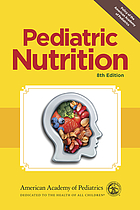
Pediatric Nutrition
Kleinman, R. E., & Greer, F. R. (Eds.). (2020).

Science of nutrition, 5th ed.
Thompson, J. (2019).

Advanced Nutrition : Macronutrients, Micronutrients, and Metabolism
Berdanier, C. D., & Berdanier, L. A. (2021).

Nutrition therapy and pathophysiology, 4th ed.
Lnelms, M. (2019).
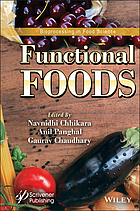
Functional Foods
Chhikara, N., Panghal, A., & Chaudhary, G. (Eds.). (2022).

The Routledge Handbook of Health Communication
Teresa L. Thompson and Nancy Grant Harrington (2021).
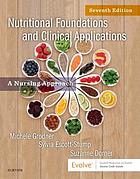
Nutritional Foundations and Clinical Applications, Seventh Edition
Grodner, M., Escott-Stump, S., & Dorner, S. (2020).
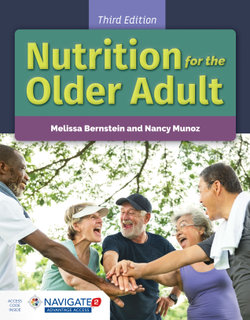
Nutrition for the Older Adult
Bernstein, M., & Munoz, N. (2020).

Improving Women's Health Across the Lifespan
Tollefson, M., Eriksen, N., & Pathak, N. (2021).
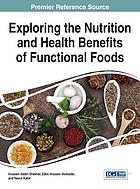
Exploring the Nutrition and Health Benefits of Functional Foods
H. U. Shekhar, Z. H. Howlader, & Y. Kabir, (Eds.) (2017)
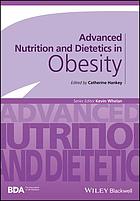
Advanced Nutrition and Dietetics in Obesity
Hankey, C. (Ed.). (2018).
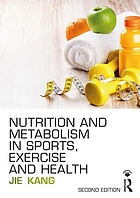
Nutrition and Metabolism in Sports, Exercise and Health
Kang, J. (2018).
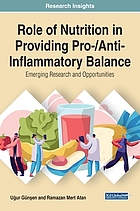
Role of Nutrition in Providing Pro-/Anti-Inflammatory Balance: Emerging Research and Opportunities
Uğur Günşen, Ramazan Mert Atan, (Eds.) (2020).
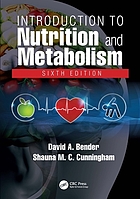
Introduction to Nutrition and Metabolism
Bender, D. A., & Cunningham, S. M. C. (2021).
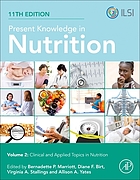
Present Knowledge in Nutrition : Clinical and Applied Topics in Nutrition
Marriott, B. P., Birt, D. F., Stalling, V. A., & Yates, A. A. (Eds.).
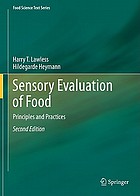
Sensory Evaluation of Food : Principles and Practices
Lawless, H. T., & Heymann, H. (2010).
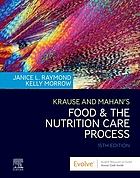
Krause and Mahan's Food & the Nutrition Care Process, Fifteenth Edition
Raymond, J. L., & Morrow, K. (Eds.). (2020).